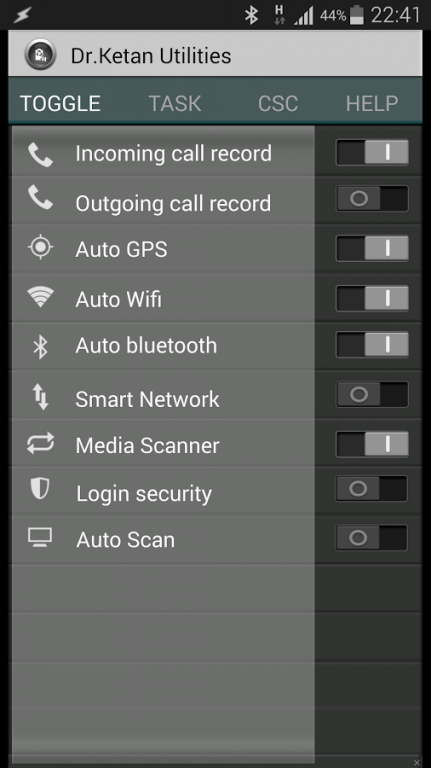Dr.Ketan Utilities Note4 1.1
Paid Version
Publisher Description
Needs Rooted Samsung Galaxy Note 4
Features : (It may varies with your device configuration)
1.Call Recording - It can auto record Incomng call and Outgoing call. You can select it separately. File will be saved to IntSD/Sounds folder. Make sure folder is available otherwise make it manually.
2.Auto GPS This will turn ON GPS when you open some common applications which requires GPS like Maps,Camera,Sygic,N Drive,S Note, Scrapbook and few more. It also will turn OFF GPS when you exit from these applications.
3.Auo Wifi It will Auto Turn OFF WIFI if there is no active connection for 10 min.
4.Auto Blutooth This will auto turn OFF Bluetooth if BT is ON with unpaired stat for more than 10min.
5.Smart Network. This will turn OFF Mobile data after 10sec of turning screen off, and Auto turn ON with screen ON. If you have manually turn off Mobile data then it won't switch On in spite of smart network is set On
6.Media Scanner You must be knowing about media scanning process of android with every boot and USB disconnection. This utility can turn OFF media scanning and you can scan device (usually needs after updating media files) anytime by turning it ON.
7.Login security This will silently capture picture if someone attempts to unlock screen two times with wrong password. File will be stored in IntSD/DCIM/DrKetan utility folder
8.Auto Scan. This will turn media scanner auto On while device connected to charger and Auto off on disconnecting charger. This will override setting of above said para 6.
9.Ext SD Fix - Since kitkat there is issue on writing extSD because of permission error. like Titanium backup shos message insufficient memory OR copy file to ExtSD fails etc
10.Data FIX This is work around for issue after restoring data with titanium on latest firmware. If you find force closes after restoring data with TB, you can perform this task.
11.IntSD FIX This is workaround for IntSD read error on latest kitkat. usually happens after moving AOSP to TW ROM.
12. S-Health Lag issue fix on rooted device. Rooted device causing lagging of S health application. This will fix it. after applying fix you requires to clear S health data then reboot and open s Health app and finish setup wizard.
13. Debloating tool - More than 35 option to select to remove bloatware including Knox. It will work on Odexed and Deodexed ROMThough excluded some bloatware as it can cause harm to newbie if removed wrongly.
14. Meet Here (Find Car) utility
15.CSC features More than 25 CSC feature to add/Remove..
16.Mod Section (some mods requires to download required files. If download takes more time then it may be temporary http://d-h.st server is down)
A.Private mod - This mod enable private mod which get broken on rooted device.
B.Messaging mod - Enhance features of messaging application
C.Screen Mirror - This allow to use screen mirroring which gets broken on rooted device. (May or May not works on all devices)
More mods will be added later..
This Utility requires small plug in and If your device won't have it, utility will direct you to play store on opening application.
About Dr.Ketan Utilities Note4
Dr.Ketan Utilities Note4 is a paid app for Android published in the System Maintenance list of apps, part of System Utilities.
The company that develops Dr.Ketan Utilities Note4 is Dr.Ketan Hindocha. The latest version released by its developer is 1.1.
To install Dr.Ketan Utilities Note4 on your Android device, just click the green Continue To App button above to start the installation process. The app is listed on our website since 2014-11-28 and was downloaded 8 times. We have already checked if the download link is safe, however for your own protection we recommend that you scan the downloaded app with your antivirus. Your antivirus may detect the Dr.Ketan Utilities Note4 as malware as malware if the download link to com.yahoo.dr.ketan.utilitiesn4 is broken.
How to install Dr.Ketan Utilities Note4 on your Android device:
- Click on the Continue To App button on our website. This will redirect you to Google Play.
- Once the Dr.Ketan Utilities Note4 is shown in the Google Play listing of your Android device, you can start its download and installation. Tap on the Install button located below the search bar and to the right of the app icon.
- A pop-up window with the permissions required by Dr.Ketan Utilities Note4 will be shown. Click on Accept to continue the process.
- Dr.Ketan Utilities Note4 will be downloaded onto your device, displaying a progress. Once the download completes, the installation will start and you'll get a notification after the installation is finished.